Follow these steps to find the cause of the battery not charging:
- STEP #1:
Is the AC adapter’s power cord plugged in? If it is plugged in a power strip, surge protector or any other device, is the device plugged in and turned on?
- STEP #2:
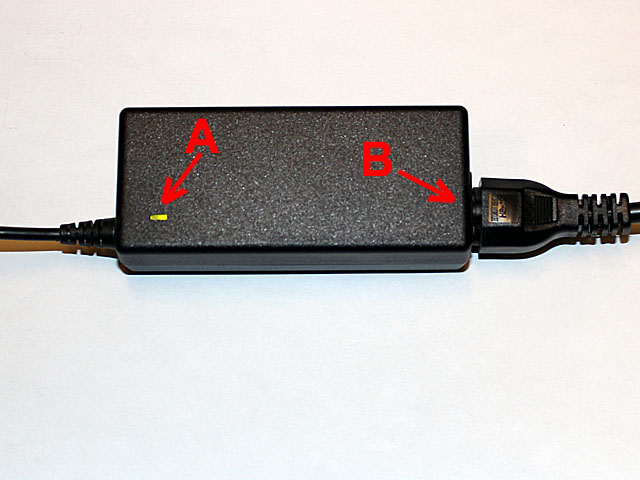
- STEP #3:
Is the AC-adapter plugged in the hanging power jack? If not, plug it in.
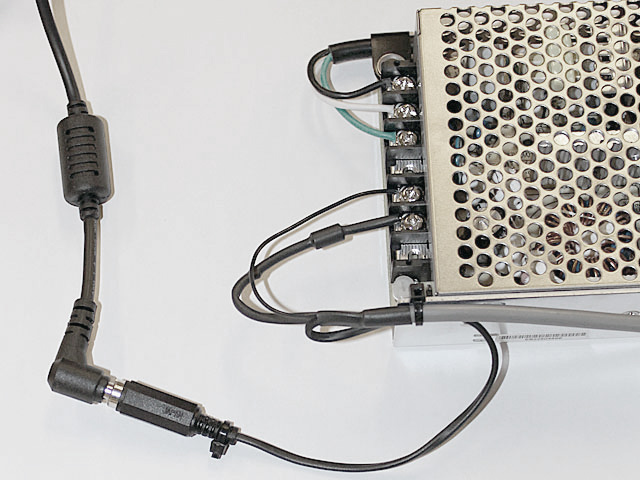
- STEP #4:
Is the power cable firmly plugged in (“C”) at the back of the docking station?

- STEP #5:
Is the battery light (two lights on the i500) orange or green at the upper right corner of the tablet? If not, remove and dock the tablet again.
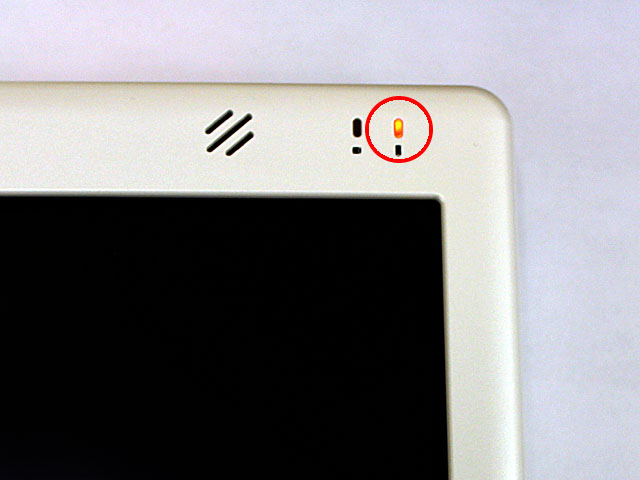
- STEP #6:
If the battery light is not on, unplug the power cable (“C”) from the docking station and plug it directly in the power jack of the tablet.
If the battery light still does not turn on, the cable assembly needs replacement. Post the request on the Support Page
If the battery light comes on, the docking connector on the docking station OR the mating connector at the back of the tablet may be damaged. Please post this information on the Support Page.

