Quiltmagine
Ask a question
Estimate delivery times: 12-26 days (International), 3-6 days (United States).
Return within 30 days of purchase. Duties & taxes are non-refundable.
Guaranteed Safe Checkout

Quiltmagine
Quiltmagine is an after-market, add-on robotic (computerized) quilting system that will work with any Nolting stitch regulated machine mounted on a Nolting commercial (steel) frame. Quiltmagine is easy to use with simple navigation, screens with many editing features, and stitches beautifully.
- Design and position patterns, pantographs, borders, and full quilt layouts
- Includes a pattern library with over 200 free quilt-ready patterns
- Precise pattern placement methods, even on point blocks
- See your pattern in relation to the indexed quilt space on-screen before quilting
- Record and save any free-hand quilted patterns to use or edit later (PRO and Gold)
- Easily switch between computer-guided quilting and hand-guided quilting
- Tablet can be used away from machine in simulation mode
- Import free or purchased patterns from online sites
| Tier |
Basic, Pro |
|---|
This Privacy Policy describes how your personal information is collected, used, and shared when you visit or make a purchase from nolting.com (the “Site”).
PERSONAL INFORMATION WE COLLECT
When you visit the Site, we automatically collect certain information about your device, including information about your web browser, IP address, time zone, and some of the cookies that are installed on your device. Additionally, as you browse the Site, we collect information about the individual web pages or products that you view, what websites or search terms referred you to the Site, and information about how you interact with the Site. We refer to this automatically-collected information as “Device Information.”
We collect Device Information using the following technologies:
- “Cookies” are data files that are placed on your device or computer and often include an anonymous unique identifier. For more information about cookies, and how to disable cookies, visit http://www.allaboutcookies.org.
- “Log files” track actions occurring on the Site, and collect data including your IP address, browser type, Internet service provider, referring/exit pages, and date/time stamps.
- “Web beacons,” “tags,” and “pixels” are electronic files used to record information about how you browse the Site.
Additionally when you make a purchase or attempt to make a purchase through the Site, we collect certain information from you, including your name, billing address, shipping address, payment information (including credit card numbers , email address, and phone number. We refer to this information as “Order Information.”
When we talk about “Personal Information” in this Privacy Policy, we are talking both about Device Information and Order Information.
HOW DO WE USE YOUR PERSONAL INFORMATION?
We use the Order Information that we collect generally to fulfill any orders placed through the Site (including processing your payment information, arranging for shipping, and providing you with invoices and/or order confirmations). Additionally, we use this Order Information to:
Communicate with you;
Screen our orders for potential risk or fraud; and
When in line with the preferences you have shared with us, provide you with information or advertising relating to our products or services.
[[INSERT OTHER USES OF ORDER INFORMATION]]
We use the Device Information that we collect to help us screen for potential risk and fraud (in particular, your IP address), and more generally to improve and optimize our Site (for example, by generating analytics about how our customers browse and interact with the Site, and to assess the success of our marketing and advertising campaigns).
ADVERTISING/RETARGETING
SHARING YOUR PERSONAL INFORMATION
We share your Personal Information with third parties to help us use your Personal Information, as described above. For example, we use Shopify to power our online store--you can read more about how Shopify uses your Personal Information here: https://www.shopify.com/legal/privacy. We also use Google Analytics to help us understand how our customers use the Site--you can read more about how Google uses your Personal Information here: https://www.google.com/intl/en/policies/privacy/. You can also opt-out of Google Analytics here: https://tools.google.com/dlpage/gaoptout.
Finally, we may also share your Personal Information to comply with applicable laws and regulations, to respond to a subpoena, search warrant or other lawful request for information we receive, or to otherwise protect our rights.
BEHAVIOURAL ADVERTISING
As described above, we use your Personal Information to provide you with targeted advertisements or marketing communications we believe may be of interest to you. For more information about how targeted advertising works, you can visit the Network Advertising Initiative’s (“NAI”) educational page at http://www.networkadvertising.org/understanding-online-advertising/how-does-it-work.
You can opt out of targeted advertising by:
COMMON LINKS INCLUDE:
FACEBOOK - https://www.facebook.com/settings/?tab=ads
GOOGLE - https://www.google.com/settings/ads/anonymous
BING - https://advertise.bingads.microsoft.com/en-us/resources/policies/personalized-ads
]]
Additionally, you can opt out of some of these services by visiting the Digital Advertising Alliance’s opt-out portal at: http://optout.aboutads.info/.
DO NOT TRACK
Please note that we do not alter our Site’s data collection and use practices when we see a Do Not Track signal from your browser.
YOUR RIGHTS
If you are a European resident, you have the right to access personal information we hold about you and to ask that your personal information be corrected, updated, or deleted. If you would like to exercise this right, please contact us through the contact information below.
Additionally, if you are a European resident we note that we are processing your information in order to fulfill contracts we might have with you (for example if you make an order through the Site), or otherwise to pursue our legitimate business interests listed above. Additionally, please note that your information will be transferred outside of Europe, including to Canada and the United States.
DATA RETENTION
When you place an order through the Site, we will maintain your Order Information for our records unless and until you ask us to delete this information.
CHANGES
We may update this privacy policy from time to time in order to reflect, for example, changes to our practices or for other operational, legal or regulatory reasons.
CONTACT US
For more information about our privacy practices, if you have questions, or if you would like to make a complaint, please contact us by e-mail at info@nolting.com or by mail using the details provided below:
1105 Hawkeye Dr. , Hiawatha, IA, 52233, United States
ALL INCLUSIVE, FLOW-THROUGH SYSTEM
Choose from the vast library of included patterns or design your own! Mirror or rotate your patterns, or alternate patterns and rows with the touch of a finger! Everything from pattern design, pantograph creation, layout adjustment, to precise pattern placement on your quilt, is available at your fingertips with Quiltmagine

Pick from over 500 patterns or design your own.

Adjust and layout blocks, pantographs, or a whole quilt.

Quiltmagine quilts your designs with professional accuracy
Quiltmagine Gold Card Features

BORDERS AND CORNERS
Borders and Corners makes border design and placement easy. You simply capture your border points on the fabric and select your patterns. Borders and Corners does the rest.

CORNER MAKER
Corner Maker enables you to take any continuous line pattern and transform it into a perfectly formed corner pattern that fits seamlessly with continuous borders.

FABRIC COMPENSATION
If there's one "special" aspect with quilting, it's that "There is no such thing as a straight line". Fabric Compensation solves this problem, by allowing you to "morph" placed patterns, borders, and pantographs, to fit within the lines of your fabric.

FONT STITCHER
Including a special message in a quilt is now a simple matter with the font stitcher! You select the font, type in the letters you want, and save it as a pattern to be quilted.

EXCLUSIVE GOLD PATTERNS
With Gold Access, you have access to a monthly list of premium patterns that you won't find anywhere else. Give your quilting another reason to be a step above.
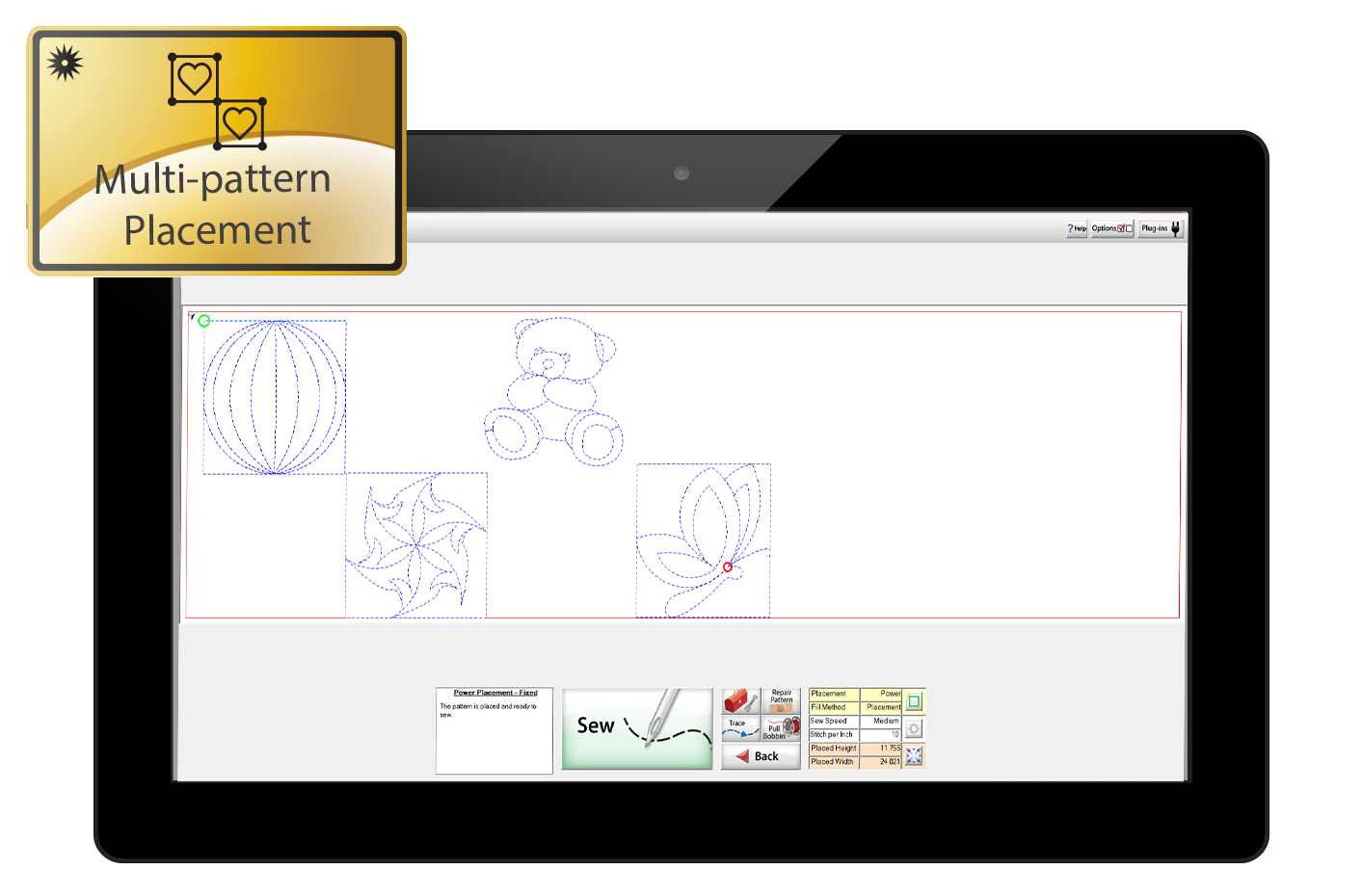
MULTI-PATTERN PLACEMENT
Want to save time by placing several patterns at once? Well now you can!

PANTO ADVANCED
The next level of PantoStacker allows you the added ability to select different patterns for each row, and the ability to move them within the design area. You can even have different pattern counts on each row, too!

PATTERN ECLIPSE
Worrying about applique damage is now behind you! with eClipse, you can plan around all those special pieces that make your quilt priceless.

TEMPLATE DESIGNER
When you need a pattern to fit into a specified geometry, Template Designer allows you to create a layer of guidelines to make sure your patterns stay "inside the lines".

VIRTUAL LONGARM
Have you ever wanted to sew a pattern that was too large for the Safe Area? Virtual Longarm automatically separates a pattern that goes beyond the Safe Area.







